10 Proven Tips to Speed Up Your WordPress Website in 2025
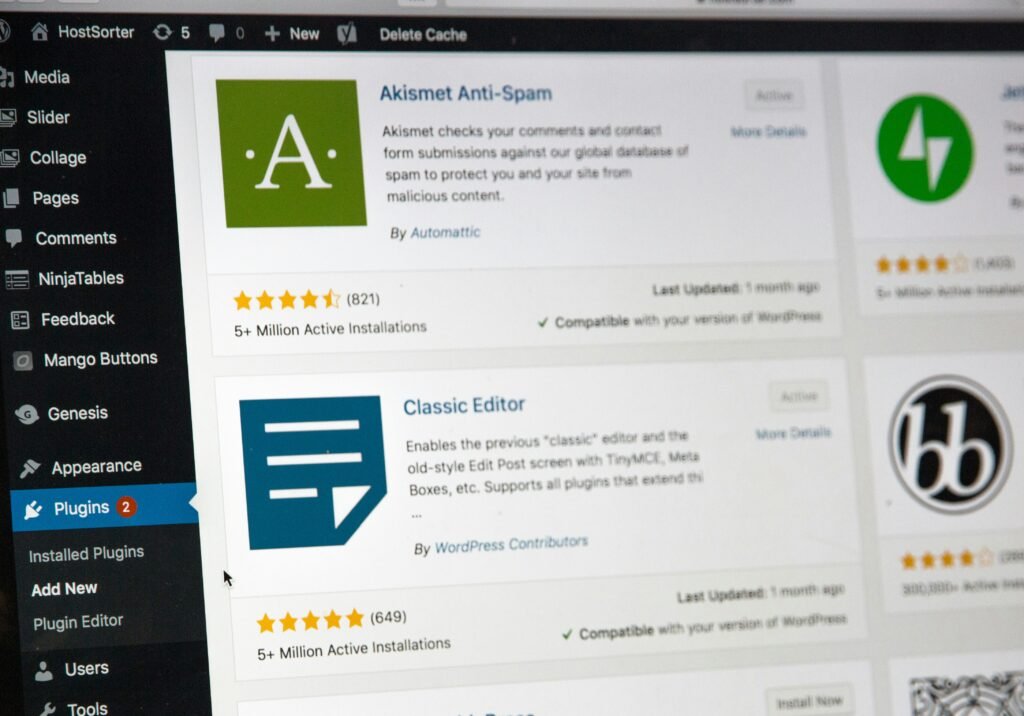
The Importance of Website Speed for SEO
In the evolving landscape of digital marketing, website speed is emerging as a critical factor for search engine optimization (SEO) in 2025. As the online environment becomes increasingly competitive, fast loading times are no longer optional; they significantly impact a website’s search engine rankings. Studies have shown that search engines, such as Google, prioritize websites that load quickly, leading to better visibility in search results. This critical relationship between website performance and SEO cannot be overstated.
A website that is optimized for speed not only enhances user experience but also directly influences conversion rates. Research indicates that even a one-second delay in loading time can result in a 7% reduction in conversions. Users have little tolerance for slow webpages, often leading to increased bounce rates. According to recent statistics, it is reported that 53% of mobile users abandon a site if it takes longer than three seconds to load. Thus, investing efforts in WordPress optimization is crucial to retaining users and improving overall engagement.
Moreover, the connection between website speed and SEO has been acknowledged in trends indicating that pages with faster loading times are more likely to be shared on social media platforms. This sharing translates into increased traffic and greater exposure. Implementing website speed SEO strategies, including the use of WordPress cache plugins, can drastically reduce load times. Additionally, optimizing WordPress images is a vital step in enhancing website performance, allowing for a smoother user experience.
Given the evidence linking website speed to SEO effectiveness, prioritizing the acceleration of a WordPress website should be a key focus for content creators and developers alike. The advantages are clear: a faster site not only ranks better in search engine results but also fosters higher user satisfaction and conversion rates.
Effective Caching Strategies
One of the most effective methods to speed up WordPress websites is through the implementation of caching strategies. Caching essentially stores copies of files or database queries, enabling quicker access and enhancing overall website performance. By employing caching, you reduce the server’s workload and allow your website to respond more rapidly to user requests. This is particularly crucial in achieving better website speed SEO, as search engines favor sites that load quickly.
There are primarily two types of caching to consider: server-side caching and browser caching. Server-side caching stores the generated HTML pages or database queries on the server, so they do not need to be reprocessed on each user request.
Popular WordPress cache plugins such as W3 Total Cache and WP Super Cache are essential tools for effective WordPress optimization, facilitating this type of caching.
W3 Total Cache provides features like page caching, database caching, and support for Content Delivery Networks (CDNs), making it a robust choice for users looking to optimize their WordPress sites. Similarly, WP Super Cache offers an easy setup along with the ability to serve static HTML files to users, which significantly reduces load times.
Browser caching, on the other hand, involves storing some of the website’s resources such as images, JavaScript, and CSS files locally in the user’s browser. This means that when a returning visitor accesses your site, their browser can load these resources from the cache, resulting in a faster experience. To effectively configure caching on your WordPress site, you can install your preferred caching plugin and adjust the settings according to your needs. Be sure to incorporate factors like cache expiration times to ensure visitors are served the most up-to-date content without sacrificing speed.
By addressing both server-side and browser caching, you can significantly enhance your website’s performance and speed up your WordPress website effectively. Implementing these strategies will not only improve user experience but also positively impact your SEO rankings.
Optimizing Images and Implementing Lazy Loading
One of the critical aspects of effective WordPress optimization is the handling of images. Images typically comprise a significant portion of a webpage’s data, and unoptimized images can severely hinder website performance. To speed up your WordPress website, it is essential to focus on compressing images without sacrificing quality. Tools like TinyPNG and Imagify can assist in this aspect, allowing for the reduction of file sizes while retaining visual fidelity.
When selecting image formats, consider utilizing WebP where possible. This format provides superior compression capabilities, resulting in smaller image sizes compared to traditional formats like JPEG and PNG. Transitioning your images to WebP can be an effective way to enhance website speed SEO, thereby improving not just load times but also overall user engagement.
Beyond image compression, implementing lazy loading is a smart strategy to further boost website performance. Lazy loading ensures that images are only loaded when they are needed, such as when they are about to enter the user’s viewport. This method significantly reduces initial load times, making your website feel faster and improving user experience. Various WordPress cache plugins, including WP Rocket and Lazy Load by WP Rocket, streamline the implementation of lazy loading, making it accessible for website owners of all technical backgrounds.
For those looking to automate the image optimization process, considering the use of comprehensive plugins like Smush or ShortPixel can be beneficial. These plugins not only handle image compression but also integrate features such as bulk optimization and format conversion, ensuring your images are always optimized for performance. By taking these steps—optimizing images, adopting WebP formats, and employing lazy loading—you can significantly enhance your WordPress website’s speed and efficiency, ultimately leading to better search engine rankings and improved user satisfaction.
Database Cleanup and Choosing Lightweight Themes
One of the critical aspects of maintaining website performance and effectively speed up your WordPress website is through regular database cleanup. As time progresses, databases can accumulate unnecessary data such as spam comments, post revisions, and transient options. These elements not only occupy storage space but can also slow down query responses, ultimately impacting the overall speed of your website. Implementing systematic strategies for cleaning up your database can significantly enhance its efficiency. To automate this process, consider using WordPress cache plugins that include database optimization features. Popular plugins such as WP-Optimize, Advanced Database Cleaner, and WP-Sweep can help you effectively remove unwanted data and maintain optimal database health.
Additionally, optimizing database tables is vital for improving website speed SEO and contributing to overall WordPress optimization. It is advisable to perform regular checks and optimize tables to ensure they run efficiently. Most database optimization plugins offer functionalities that allow you to repair and optimize your database tables with a few clicks, making it easier for those not well-versed in technical intricacies to manage their databases.
Moreover, selecting lightweight themes is another essential factor contributing to WordPress optimization. A theme determines not only the aesthetic aspect of your website but also its performance. Themes that are overloaded with features may hinder speed, while lightweight themes prioritize performance without sacrificing functionality or design. Some commendable lightweight themes include Astra, GeneratePress, and OceanWP, which are designed for speed and efficiency. When choosing a theme, it is crucial to consider aspects such as responsiveness, minimalism, and code quality, as these factors play a significant role in determining how fast your website will operate.
Once you address both database cleanup and theme selection, you are one step closer to optimizing WordPress images and enhancing overall website performance.



