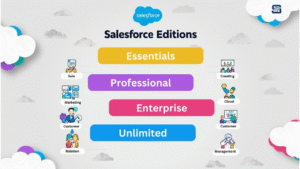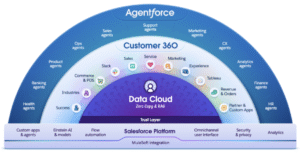Salesforce Lightning Web Components (LWC) Architecture: A Comprehensive Guide
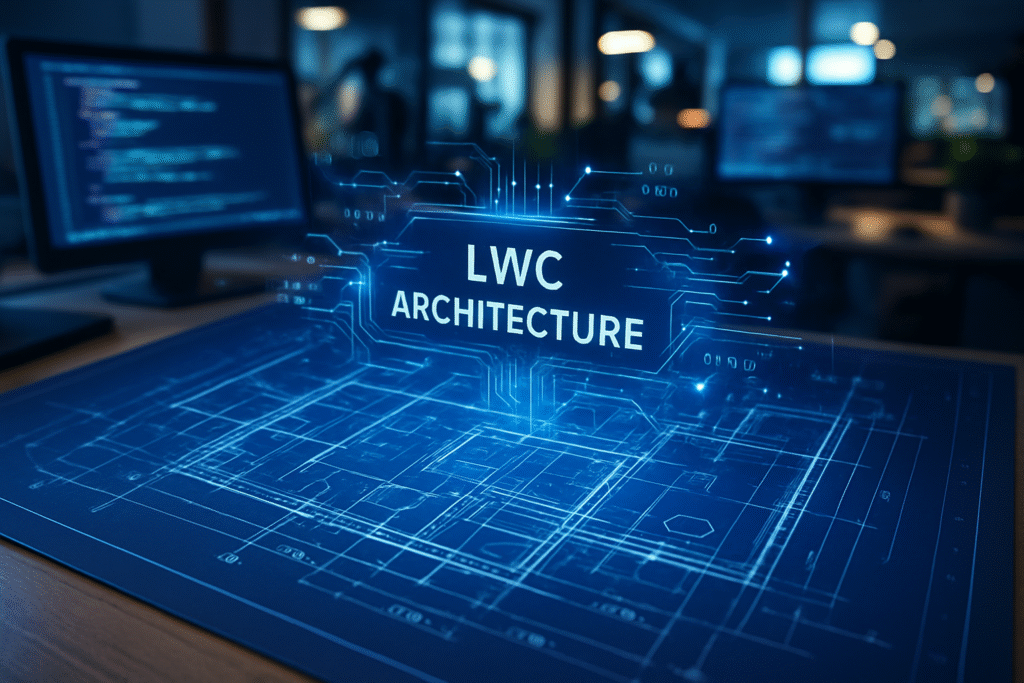
Introduction
Salesforce Lightning Web Components (LWC) Architecture have changed the way developers build apps on the Salesforce platform. They are fast, modern, and make creating custom user interfaces easier. Moving from Aura Components to LWCs has brought better performance, cleaner code, and happier developers. If you want to understand how LWCs work and how they are built, this guide is for you. It covers everything from the basics to the advanced details of LWC architecture. Whether you are a developer or just curious about Salesforce’s new tools, you’ll find valuable insights here.
Understanding Salesforce LWC Fundamentals
What Are Lightning Web Components?
Lightning Web Components are small, reusable building blocks used to create Salesforce app interfaces. They follow the latest web standards like JavaScript and Web Components. These pieces of code can run in the browser just like a regular website. Unlike the older Aura framework, LWCs are simpler, faster, and easier to write. They are perfect for creating custom dashboards, forms, or interactive features inside Salesforce. LWCs make your apps more responsive and easier to maintain.
Core Technologies Behind LWC
Lightning Web Components are built on modern web standards, especially JavaScript ES6+. They use Web Components technology, which helps build self-contained, encapsulated parts of a webpage. Salesforce adds specific tools like Lightning Data Service (LDS) and Salesforce REST API to connect LWCs to the Salesforce database. This enables smooth data updates without needing extra code. LWCs can also work seamlessly with existing Salesforce tools, making migration easier than ever.
The LWC Development Lifecycle
Getting started with LWCs involves several steps. First, you set up tools like Salesforce CLI and Visual Studio Code—these are your development assistants. Next, you write the component code—HTML for layout, CSS for styles, and JavaScript for behavior. After building your component, you test it inside Salesforce or with local tools. When everything works, you deploy to production or share with your team. Best practices include regular version control and consistent testing to keep code clean and easy to update.
LWC Architecture Components and System Design
Component Structure and Lifecycle
Every LWC includes different files: an HTML file handles what users see, JavaScript manages logic, CSS styles the appearance, and a meta file defines its configuration. Understanding the lifecycle is important—methods like connectedCallback() run when the component first loads, renderedCallback() after it finishes rendering, and disconnectedCallback() runs when it is removed. Managing state and reactivity means your interface responds quickly to user actions or data changes.
Data Flow and Communication
Sharing data within components is simple yet powerful. You can pass data from parent to child using @api. To track changes in values, @track helps manage reactive properties. For fetching data, @wire automates data updates from Salesforce, keeping your UI in sync. For more complex interactions between components that aren’t directly related, the Lightning Message Service (LMS) or pub/sub pattern are good options. These methods help keep components decoupled and flexible.
Rendering and DOM Management
LWCs use a virtual DOM, which means they update only parts of the page that change, rather than reloading everything. This speeds up performance. When the component runs, it compiles the HTML template, then updates the real DOM as needed. Optimizations include minimizing unnecessary re-renders and optimizing data fetches. Smart handling of DOM updates ensures your app stays quick, even with many components running.
Service Integration and External Data
Your LWCs often need data from outside sources. Lightning Data Service (LDS) performs CRUD operations directly on Salesforce records, removing the need for custom backend code. For data from outside APIs, you can use wire adapters or make imperative calls, which give you control over when and how data is fetched. Handling asynchronous data and showing loading indicators improve the user experience by making interfaces feel faster and smoother.
Security and Performance in LWC Architecture
Security Considerations
Security is a top priority. Salesforce enforces access controls like CRUD (Create, Read, Update, Delete) and FLS (Field-Level Security) to protect data. Lightning Locker Service isolates components and prevents malicious DOM manipulation. Follow best practices for secure coding by sanitizing external data and limiting component access. Building security into your code prevents vulnerabilities and keeps users safe.
Performance Optimization
Speed matters, especially when users expect apps to be snappy. Lazy loading and code splitting load only what’s needed for each page, saving resources. Efficient data fetching with wire adapters reduces unnecessary API calls. To keep your app quick, minimize DOM re-renders by carefully managing state changes. Using Lightning Web Components OSS (open source software) offers advanced ways to customize and optimize beyond the default Salesforce environment.
Real-World Implementation and Best Practices
Case Study Examples
Many companies have successfully deployed LWCs for large-scale projects. For example, a retail company streamlined its checkout process using LWCs to improve response times and user interaction. Another case involved a financial institution creating a custom dashboard with real-time data updates. These implementations show how LWCs can boost productivity and user satisfaction when used thoughtfully.
Expert Tips for LWC Development
Write clear, modular LWCs that are easy to maintain and scale. Use @api, @track, and @wire precisely to manage data. Debugging becomes simpler when you use browser developer tools and Salesforce’s own Lightning Inspector. Join the community to learn from others’ experiences and stay updated with Salesforce’s official docs, blogs, and forums.
Conclusion
Lightning Web Components are reshaping how Salesforce developers build apps. They’re faster, more efficient, and simpler to maintain than older methods. Understanding their architecture helps you create better, more secure, and high-performing interfaces. Focus on building reusable components, managing data smartly, and optimizing performance. With powerful features like Lightning Data Service and Lightning Message Service, LWCs offer a flexible foundation for any Salesforce app. Start experimenting and applying these best practices to unlock the full potential of Lightning Web Components in your projects.