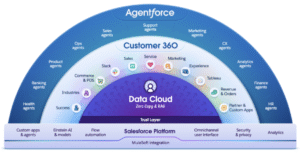A Guide to Salesforce Editions and Their Limitations
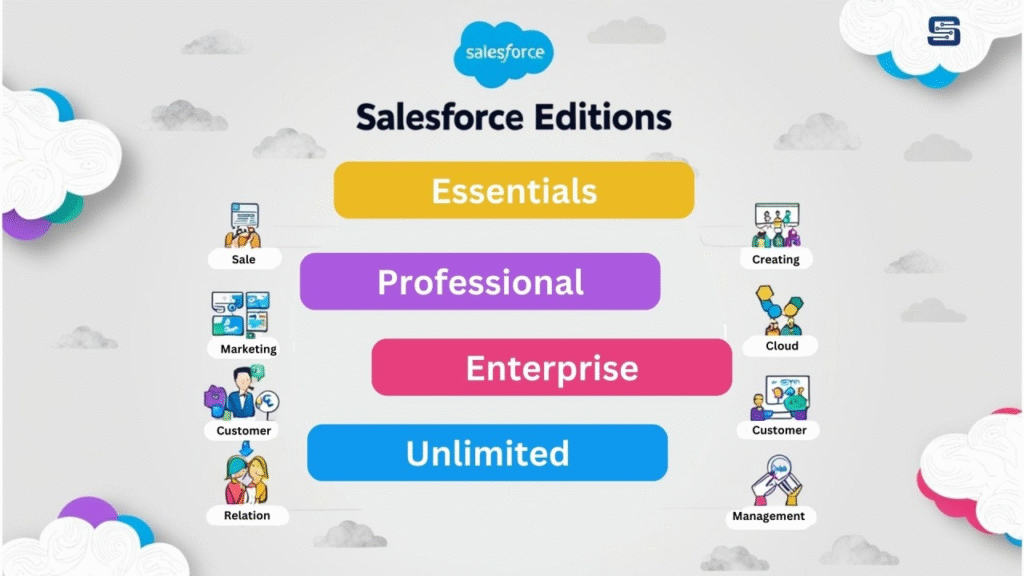
Salesforce isn’t a one-size-fits-all solution. To cater to the diverse needs of businesses, from burgeoning startups to sprawling enterprises, Salesforce offers various “editions” – essentially different tiers of its CRM platform, each with a distinct set of features, capabilities, and, of course, price tags. Understanding these editions and their limitations is crucial for choosing the right fit for your organization.
Let’s break down the most common Salesforce Sales Cloud editions:
1. Salesforce Starter (or Essentials) Edition
Who it’s for: Small businesses, startups, or teams new to CRM looking for a simple, affordable entry point.
Key Features:
- Basic CRM: Core functionalities for managing contacts, accounts, leads, and opportunities.
- Email Integration: Connects with Gmail and Outlook for email tracking.
- Basic Case Management: Simple tools for managing customer support inquiries.
- Reports & Dashboards: Pre-built reports and dashboards for basic performance tracking.
- Mobile App Access: Access CRM data on the go.
- Easy Setup: Designed for quick and guided onboarding.
- Limited Marketing: Basic email campaign capabilities.
Limitations:
- User Limit: Typically capped at a small number of users (e.g., 10 users).
- No Custom Objects: You cannot create your own custom data structures beyond the standard ones.
- Limited Automation: Lacks advanced automation tools like Flows, Process Builder, or Workflow Rules.
- No API Access: Integrations with other systems are severely restricted or non-existent, making it difficult to connect with your other business applications.
- Limited Customization: Restricted options for customizing roles, profiles, and page layouts.
- No Advanced Features: Missing features like quotes, products, or full campaign management.
Think of it as: A robust digital rolodex with some smart features to get you started with customer management, ideal for replacing spreadsheets.
2. Salesforce Professional Edition
Who it’s for: Growing small to mid-sized businesses that need a more comprehensive CRM solution beyond the basics.
Key Features (includes Starter features plus):
- Full Sales Cycle Management: Robust lead registration and rules-based lead scoring.
- Quotes & Orders: Manage the full lead-to-cash lifecycle.
- Campaign Management: More advanced tools for managing marketing campaigns.
- Enhanced Reporting: More robust reporting capabilities.
- Basic Automation: Some automation tools like Process Builder (though Flow is often preferred for new automation, and older Process Builders are being retired).
- Limited API Access: Integrations with third-party systems are possible but often come with limitations or additional costs per user.
- Increased Customization: More options for custom fields per object, custom apps, and basic record types.
Limitations:
- Limited Custom Fields: While more than Starter, there are still limits on the number of custom fields per object (e.g., 100).
- Flow Limitations: Restricted number of Flows per type, and may not support all Flow types (e.g., Platform Event-Triggered Flows may be unavailable).
- No Apex Code: Cannot develop custom Apex code for complex logic or integrations.
- Developer Sandboxes: Typically no full developer sandboxes included, limiting advanced development and testing.
- Support: Standard customer support, not 24/7.
Think of it as: A complete sales and service suite that helps manage the entire customer journey, but with some guardrails on advanced customization and integration.
3. Salesforce Enterprise Edition
Who it’s for: Mid-sized to large organizations with complex sales processes, multiple departments, and a need for extensive customization and automation. This is often the most popular choice for growing businesses.
Key Features (includes Professional features plus):
- Advanced Workflow & Approval Automation: Unlimited (or significantly higher limits for) Process Builders and Flows for sophisticated process automation.
- Web Services API: Robust API access for seamless integration with a wide range of external systems (ERP, accounting, etc.).
- Advanced Reporting: More sophisticated reporting tools, including joined reports and cross-filters.
- Territory Management: For managing sales territories and team assignments.
- Multiple User Profiles & Roles: Granular control over user permissions and data visibility.
- Multiple Record Types: Allows for different page layouts and business processes for different types of records within the same object.
- Developer Sandboxes: Inclusion of Developer and Partial Copy Sandboxes for development and testing.
- Sales Console App: Optimized interface for sales and service agents.
Limitations:
- Data & File Storage: While higher than Professional, there are still allocations, and significant additional storage may incur extra costs.
- Full Sandbox: A full sandbox (a complete replica of your production org with data) is typically an additional paid add-on.
- Premier Support: 24/7 support is usually an add-on.
- Limits on Custom Objects/Fields: While generous, there are still limits (e.g., 200 custom objects, 500 custom fields per object).
Think of it as: The workhorse of Salesforce editions, offering a comprehensive platform for managing complex business operations and integrating with your entire tech stack.
4. Salesforce Unlimited Edition
Who it’s for: Very large enterprises, organizations with highly complex requirements, or those that need the absolute maximum in terms of customization, scalability, and support.
Key Features (includes Enterprise features plus):
- Increased Limits: Significantly higher limits for custom objects (e.g., 2000), custom fields (e.g., 800 per object), validation rules, and API calls.
- Predictive AI (Salesforce Einstein): Advanced AI features for lead scoring, opportunity insights, conversation intelligence, and more, aimed at boosting productivity.
- Sales Engagement & Sales Inbox: Tools for advanced sales cadences, activity capture, and email integration.
- Full Sandboxes: Typically includes at least one full sandbox, crucial for extensive testing and staging.
- Premier Support: 24/7 toll-free phone and chat support, access to premier success resources, and often dedicated administrators or coaching.
- Unlimited Custom Apps: Virtually no limits on the number of custom applications you can build.
Limitations:
- Cost: This is the most expensive edition by a significant margin.
- Still Has Limits: While “Unlimited” implies boundless capabilities, there are still technical limits, albeit very high ones, on certain metadata and data volumes. For instance, there’s a hard limit on total custom objects across the org, regardless of edition.
- Complexity: The sheer breadth of features and customization options can be overwhelming for organizations without dedicated Salesforce administrators and developers.
Think of it as: The ultimate Salesforce experience, providing unmatched power, flexibility, and support for the most demanding enterprise environments, often leveraging the latest AI innovations.
Choosing the Right Edition
Selecting the right Salesforce edition involves a careful assessment of several factors:
- Business Size & Growth: How many users do you have now, and how many do you anticipate having in 1-3 years?
- Budget: What can you realistically afford per user per month?
- Complexity of Operations: Are your sales, service, and marketing processes straightforward or highly intricate?
- Customization Needs: Do you need to build custom objects, automate complex workflows, or integrate with many external systems?
- Integration Requirements: How critical is it to connect Salesforce with your ERP, accounting software, marketing automation platforms, etc.?
- Support Level: What level of technical support and strategic guidance do you require?
- Future Vision: Do you plan to leverage AI, advanced analytics, or build custom applications extensively in the future?
It’s common for businesses to start with a lower edition and upgrade as their needs evolve and their business grows. Salesforce makes this transition relatively smooth, as your data and customizations (within the limits of your current edition) are preserved. However, always consult with a Salesforce representative or a trusted Salesforce consulting partner to get tailored advice for your unique business requirements.