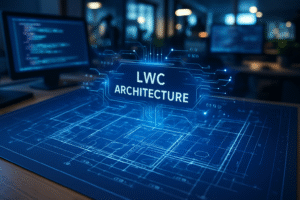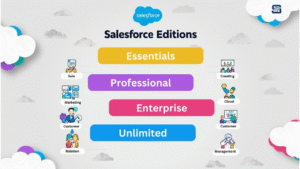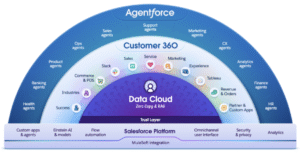Difference Between LWC Decorators: A Complete Guide for Salesforce Developers
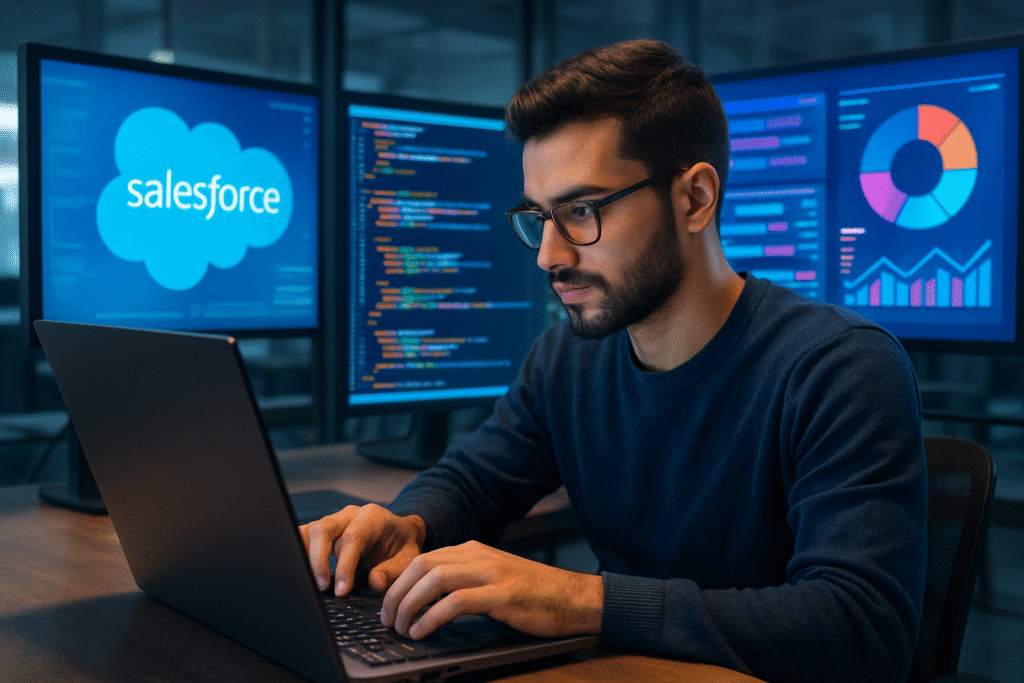
Lightning Web Components (LWC) are the future of Salesforce development. They allow developers to build fast, modern interfaces that run smoothly on Salesforce and beyond. But to maximize LWC’s power, you need to understand decorators — special tools that add extra features to your components. These decorators make your code cleaner, smarter, and easier to maintain. Knowing which decorator to use, and when, can save you time and prevent bugs. Recent industry surveys show more Salesforce developers are adopting decorators daily, highlighting their importance. This guide will clarify what each decorator does, how to use them right, and the best practices for building better LWCs.
What Are LWC Decorators? An Overview
Decorators are special markers in JavaScript that give extra meaning to code elements. In LWC, they act like labels that tell the framework how to handle certain properties and methods. Think of decorators as the labels on a package—indicating how it should be treated. They help make your component reactive and ensure data flows correctly. Four main decorators are core to LWC: @api, @track, @wire, and @readonly. Understanding these is vital for developing efficient, scalable components.
The @api Decorator: Making Properties and Methods Public
The @api decorator is the way to make parts of your component accessible outside of its boundary. It’s like giving a window so parent components can see and interact with child components. When you add @api to a property, it becomes public; parent components can pass data into it or read its value. You can also expose methods with @api, letting other components trigger actions inside your component.
Best practices: Use @api on properties and methods that need to be controlled externally. Avoid making every property public; only expose what’s necessary.
Real-world example: Exposing a submit method so the parent can call it when needed.
Impact: @api enhances communication but also breaks encapsulation a bit. If overused, it can make your code harder to maintain. Use it wisely.
The @track Decorator: Tracking Reactive Properties
Before LWCs, developers didn’t need @track for reactivity. Now, it still plays a role in certain cases. The @track decorator makes a property reactive, meaning the component updates when its data changes. It’s like a notification system that alerts LWC to watch for data updates.
However, with recent Salesforce releases, @track isn’t needed for simple properties. Primitive values like strings and numbers are reactive by default. You only need @track for complex objects or arrays you plan to mutate directly.
Best practices: Don’t overuse @track. Remove it when it’s unnecessary. Keep your code clean and simple.
Common mistake: Using @track on primitive properties, which isn’t needed anymore.
Performance tip: Avoid excessive reactivity, as it can slow down rendering. Use @track smartly for complex data structures.
The @wire Decorator: Connecting Data to Salesforce Data Sources
@wire is like a bridge between your component and Salesforce data sources. It makes fetching data simple and reactive. When you use @wire, your component automatically updates when data changes or when a parameter updates.
There are two types of @wire usages: on properties, which automatically get populated, and on functions, which give more control. Using @wire correctly helps reduce redundant server calls and manage data asynchronously.
Real-world example: Fetching account information using an Apex method with @wire. It’s fast, reactive, and easy to set up.
Tips: Use @wire for data that changes often. Handle errors gracefully to improve user experience. Limit data fetching to avoid performance bottlenecks.
The @readonly Decorator: Defining Immutable Properties
The @readonly decorator enforces properties to stay unchanged after initialization. Think of it as a “write once, never change” label. It helps keep parts of your component stable, especially settings that should stay constant.
It’s different from @api or @track, which allow changes. @readonly is for data you want to protect from accidental modifications.
Use case: Configuration settings within a component that shouldn’t be altered once set.
Advantage: Increases reliability by preventing unintended changes, reducing bugs, and making your code more predictable.
Comparing Decorators: Practical Differences and Use Cases
| Decorator | Purpose | Reactivity | Accessibility | Main Use Case |
|---|---|---|---|---|
| @api | Expose properties/methods externally | Not reactive, for external control | Public, accessible outside component | Parent-child communication, exposing methods |
| @track | Track changes in complex data structures | Yes, for internal updates | Private, within component | Manage complex objects or arrays that mutate |
| @wire | Fetch and reactively update data | Yes, for data sync | Public, for data fetching | Connect component to Salesforce data sources |
| @readonly | Make properties immutable | No | Private, read-only after init | Protect static configuration data |
Choosing the right decorator depends on your data flow and component needs. If you need parent access, @api is your friend. For internal reactivity, @track or @wire will do the job. Use @readonly to guard constants.
Common Misconceptions & Best Practices
Many developers mix up decorators or overuse them. Here are some tips:
- Don’t use @track unnecessarily. Modern LWCs don’t need it for primitive types.
- Use @api selectively to avoid exposing too much internal data.
- Combine @wire with error handling for robust data fetching.
- Use @readonly for static configuration values only.
Always check Salesforce’s official documentation. They regularly update how decorators work. Join community forums to learn from experienced devs.
Conclusion
Understanding the differences between @api, @track, @wire, and @readonly is key for writing efficient LWCs. Each decorator has a clear purpose—whether for exposing data, tracking changes, fetching Salesforce data, or protecting properties. Choosing the right one helps you create clean, maintainable, and performant components.
Keep exploring Salesforce updates and best practices. Constant experimentation and learning lead to better code. Use decorators wisely to unlock the full potential of Lightning Web Components and build better Salesforce applications.